Now that you've verified your site in Search Console (or created a site in Blogger or Google Sites, which verified your site for you) we have some tips to help you use Search Console more effectively.
Get started with Search Console:
| 1 | Ensure that all your URLs are covered Ensure that all your site's pages are covered in Search Console, either by creating a Domain property (recommended) or by adding separate Search Console properties for all https, http, www, and non-www variations that your site supports. | |
| 2 | Share access with co-workers If you want other people to access your error reports and search analytics in Search Console, grant them access to the Search Console property. | |
| 3 | Submit a sitemap file This helps Google better understand which URLs exist on your site. If you are using a website hosting service, they might manage and submit your sitemap for you. | |
| 4 | Learn how to work with Search Console If you read only one help document, read this one. | |
Not sure how to continue? Use our help resources.
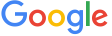 Search Console
Search Console
No comments:
Post a Comment